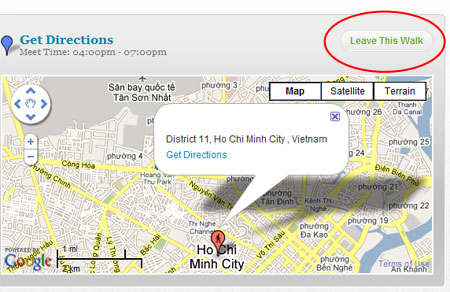If you can’t make it to the Photo Walk you’ve signed up for, it’s very quick and easy to un-signup.
Step 1) Go to WorldwidePhotoWalk.com and log in
Once you’re logged in, you’ll see your Photo Walk page.
Step 2) Just above the map, you’ll see a button that says “Leave This Walk.” Just click that, and it will un-register you for that walk. If there’s a waiting list, the next person on it will automatically be moved up to the main list.
If you see the Join This Walk button instead, you’re either not logged in or are on the wrong Photo Walk page.
Your leader can not remove you from the walk. It’s something you have to do yourself. If you’re unable to participate, please take a minute (literally) to unregister yourself so someone else can have the chance to participate.
If you wish to change walks, you’ll need to leave the walk you’re currently registered for, then you can join a different one.nbb